10 Best free ai tools for freelancers in 2025
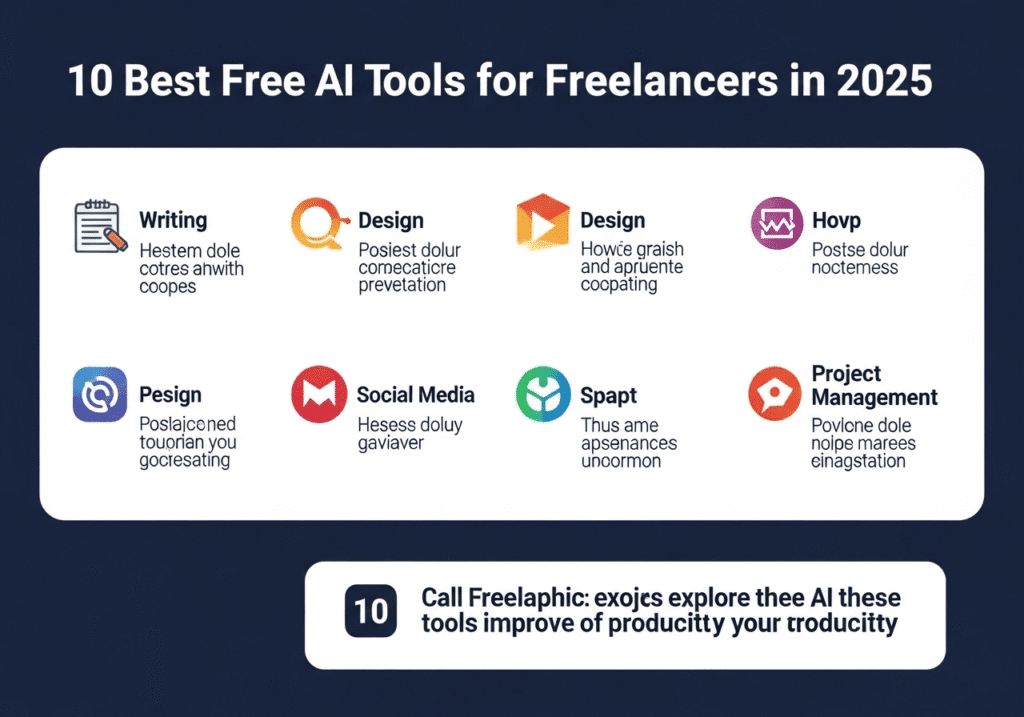
Remember that time you spent three hours designing a simple logo because you couldn’t afford professional tools? Yeah, me too. Painful, right?
But here’s the thing – those days are over. The best free AI tools for freelancers have entirely changed the game for solo entrepreneurs working with microscopic budgets.
I’ve tested dozens of these tools personally and curated only the ones that deliver professional-grade results without the professional-grade price tag.
What’s even better? Many of these AI solutions can automate the tedious parts of your workflow, freeing up hours every week for you to focus on what generates revenue.
But which ones are genuinely useful versus just tech industry hype? The answer might surprise you…
Content Creation Tools That Won’t Cost You a Penny
AI Writers to Craft Compelling Copy
Gone are the days of staring at a blank screen, wondering how to start. Free AI writing tools have become a freelancer’s secret weapon.
ChatGPT offers surprisingly good first drafts for blog posts, emails, and social media content. Just give it clear instructions and refine its output.
Jasper AI’s free plan lets you generate short-form content that can kickstart your creativity when you’re stuck.
Copy.ai gives you 2,000 words monthly without paying a dime – perfect for crafting compelling headlines or punchy product descriptions.
The magic isn’t letting AI do all the work. It’s about using these tools to overcome writer’s block and then adding your unique voice.
Image Generators for Eye-Catching Visuals
Stock photos? Boring. Custom visuals? Expensive. Free AI image generators? Game-changing.
DALL-E Mini (now Craiyon) creates images from text prompts without charging you a cent. The quality isn’t perfect, but it’s perfect for quick social posts.
Canva’s Magic Media feature has recently been added to the free tier, allowing you to generate custom images for your projects.
Pixlr’s AI tools help you remove backgrounds and enhance photos without design skills.
Video Editing AI for Professional-Looking Content
Video used to require expensive equipment and software. Not anymore.
InVideo’s free plan includes AI tools that transform your script into engaging videos with minimal effort.
Runway ML offers powerful video editing features in its free tier, including text-to-video generation that can create simple animations.
Kapwing’s free video editor includes AI transcription and text-to-speech features that make content creation lightning fast.
Voice-to-Text Tools to Speed Up Your Workflow
Your best ideas often come when you’re away from the keyboard. Voice-to-text tools capture them instantly.
Otter.ai provides you with 300 free minutes of transcription per month, converting voice notes into editable text.
Google Docs’ voice typing feature costs absolutely nothing and works surprisingly well for quick drafts.
Windows Speech Recognition and Mac’s Dictation feature are built right into your computer – no extra download needed.
These tools don’t just save time – they change how you work, letting you create content while walking, cooking, or whenever inspiration strikes.
Project Management AI to Streamline Your Business
Task Organization Tools for Better Productivity
Running a freelance business feels like juggling flaming torches sometimes. One minute you’re pitching clients, the next you’re tracking invoices, and you need to do the work too.
AI-powered task management tools are game-changers. Tools like Todoist now offer AI features that automatically prioritize tasks based on deadlines and importance. No more staring at your to-do list, wondering where to start.
Motion takes this further by actually building your schedule for you. Tell it your deadlines and priorities, and it creates a realistic working calendar that adapts when things change (because they always do).
For visual thinkers, Trello’s AI Butler automates workflows by creating cards, shifting deadlines, and flagging bottlenecks before they become problems.
The best part? These tools learn your patterns. They notice when you’re most productive and start suggesting optimal times for deep work versus admin tasks.
Time Tracking Solutions That Work Automatically
Time tracking used to be the bane of every freelancer’s existence. You’d forget to start the timer, then guess how long you spent on that logo design (and underestimate the time).
AI has solved this problem. Tools like Timely work silently in the background, monitoring which applications you’re using and automatically categorizing your work. At the end of the week, you receive a detailed breakdown of how your time was spent.
Clockify’s AI assistant can now detect idle time and ask if you want to exclude it from your billable hours. It can even generate reports that show clients exactly what they’re paying for.
For Chrome users, Toggl Track’s AI integration automatically detects the project you’re working on based on the websites you visit. Working on Client A’s website? The timer knows.
Client Management Systems with AI Integration
Your relationship with clients makes or breaks your freelance business. AI-powered CRM systems now do more than store contact info.
HubSpot’s free CRM utilizes AI to analyze client communication patterns and flag instances when someone may require attention. It’ll notify you if a usually responsive client goes quiet and remind you to check in.
Notion AI can generate client meeting agendas based on past conversations and project status. It can even summarize lengthy email threads into actionable points so nothing falls through the cracks.
For proposals and contracts, tools like Bonsai now include AI assistants that customize templates based on client type and project scope. They’ll even suggest pricing adjustments based on the complexity of the work requested.
The brilliant freelancers are using these tools to anticipate client needs before they’re even expressed. When a client gets the sense you’re one step ahead of them, they rarely shop around for other options.
Financial Management Tools for Freelancers
A. Invoice Generators with Smart Features
Gone are the days of wrestling with Excel templates to create professional invoices. AI invoice generators are revolutionizing the way freelancers work.
Tools like Zoho Invoice and Wave now offer innovative features that can predict your billing patterns, auto-populate client information, and even send polite follow-up reminders when clients “forget” to pay you. (We’ve all been there.)
What’s truly game-changing? Some of these tools can:
- Detect when you’ve completed a project based on your calendar
- Suggest when to invoice based on your cash flow needs
- Auto-calculate taxes based on your location and the client’s location
- Track when clients view your invoice (so you know when the “I never received it” excuse is bogus)
B. Expense Tracking AI for Tax Season
Tax season doesn’t have to be a nightmare anymore. Smart expense trackers like Expensify and FreshBooks use AI to:
- Scan receipts and automatically categorize expenses
- Flag potential tax deductions you might have missed
- Sort business vs. personal expenses with scary accuracy
- Create expense reports that won’t make your accountant roll their eyes
The best part? These tools learn your spending habits over time. That coffee shop visit on Monday morning? Business meeting. Saturday night? Probably personal. The AI knows.
C. Budget Forecasting Tools to Plan Your Finances
Feast or famine is the freelance way of life… unless you’re using AI budget forecasting tools.
These innovative systems analyze your income patterns, recurring expenses, and seasonal trends to predict:
- When you’ll likely face cash crunches
- How much should I set aside for taxes each month
- When you can afford to take that vacation
- If you can buy that new laptop (or if you’re just having a moment of weakness)
Tools like PocketGuard and Mint now incorporate AI to give freelancers a financial crystal ball that’s eerily accurate.
D. Payment Processing Solutions
Getting paid is the easy part. AI-powered payment processors are making it even easier.
Modern solutions now offer:
- Fraud detection that protects both you and your clients
- Currency conversion at better-than-bank rates
- Automatic reconciliation with your accounting software
- Intelligent scheduling for recurring payments
Stripe and PayPal have evolved beyond simple payment processors—they’re now intelligent financial assistants that make sure money flows smoothly into your account with minimal hassle.
Marketing Assistance Through AI
Social Media Content Schedulers
The freelance hustle is real, and who has time to post on social media 24/7? Nobody. That’s where AI-powered social media schedulers come in clutch. Tools like Buffer’s AI assistant and Hootsuite’s free plan enable you to batch-create posts and schedule them across platforms in just minutes.
Ever stared at a blank screen wondering what to post? Try Canva’s AI content generator, which creates post ideas tailored to your niche. Or check out Later’s free plan that suggests optimal posting times based on when your audience is online.
These tools aren’t just about scheduling—they’re about working smarter. Most offer analytics on which posts perform best, so you can double down on what works.
SEO Optimization Tools to Boost Visibility
Getting clients means being found online. Period. Free AI tools, such as Surfer SEO’s basic plan, analyze top-ranking content and tell you exactly which keywords to include.
Ubersuggest provides you with three free searches daily, highlighting keyword gaps that your competitors may have missed. Meanwhile, Google’s tools—Search Console and Trends—offer priceless data without costing you a dime.
What about actually implementing those SEO insights? Hemingway Editor (free) helps simplify your writing, making it more readable for both humans and search engines. And Rank Math’s free WordPress plugin gives real-time SEO suggestions as you write.
The difference between page 1 and page 100 on Google can mean thousands in freelance income. These tools help bridge that gap.
Email Marketing Automation That Converts
Cold emailing potential clients is making you sweat? AI can help there, too. MailChimp’s free plan includes basic AI features that personalize subject lines based on subscriber behavior.
SendinBlue lets freelancers send up to 300 emails daily without paying a cent, while including automation features that were previously premium-only. Their AI analyzes the best sending times based on when your leads typically open emails.
For truly personalized outreach, check out Respondable by Boomerang. This free tool analyzes your email draft and predicts how likely recipients are to respond, suggesting improvements to your tone and length.
The beauty of these tools? They work while you sleep, nurturing leads and clients automatically.
Analytics Platforms to Track Performance
Flying blind with your marketing efforts? Not anymore. Google Analytics remains the gold standard for free website tracking, but now includes AI-powered insights that flag unusual patterns you might miss.
Hotjar’s free plan offers heatmaps showing exactly where visitors click (or don’t) on your portfolio site. This visual data speaks volumes about what potential clients care about.
For social media, Meta’s Business Suite offers cross-platform analytics that integrate Facebook and Instagram, along with AI-generated recommendations for improvement.
The real game-changer? These tools connect the dots between different marketing efforts, showing you which blog posts lead to email signups or which social platforms drive the most profitable client inquiries.
Audience Research Tools for Better Targeting
Targeting everyone means reaching no one. Free AI audience research tools help you get specific.
Answer The Public shows exactly what questions people are asking about your niche. SparkToro’s limited free searches reveal where your ideal clients are active online and which influencers they follow.
Reddit Keyword Monitor Tool tracks mentions of your industry across thousands of subreddits, revealing pain points you can address in your marketing.
Even Facebook’s free Audience Insights tool uses powerful AI to segment audiences with scary precision.
When you understand precisely who needs your freelance services (and why), your marketing stops being generic and starts generating serious leads.
Read more: Google AdSense Jobs in Pakistan and New Reporting
Customer Service AI to Enhance Client Relationships
Chatbots for 24/7 Availability
Freelancing means clients from different time zones might need you at 3 AM. But you’re human—you sleep.
Enter free AI chatbots. Tools like ManyChat and Tidio offer free plans that allow you to create custom chatbots without requiring coding knowledge. These digital helpers can:
- Answer common questions about your services
- Collect client information while you’re sleeping
- Schedule appointments automatically
- Qualify leads before you spend time on them
The best part? Most clients can’t even tell they’re talking to a bot. A freelance designer I know increased his project inquiries by 40% just by adding a simple chatbot to his portfolio site.
Email Response Assistants
Ever stare at your inbox wondering how to reply professionally without sounding like a robot? AI email assistants are game changers for freelancers overwhelmed by the volume of client messages.
Free tools like Genie AI and Grammarly’s tone detector help you craft responses that hit the right note. They can suggest:
- Professional templates for common scenarios
- Better phrasing for awkward client situations
- Ways to sound friendly but professional
- Response time estimates so clients know when to expect your reply
These tools don’t just save time—they save relationships by ensuring you never send an email you’ll regret at 11 PM when you’re exhausted.
Client Feedback Analysis Tools
Client feedback is gold, but who has time to analyze it all properly?
Free AI feedback tools, such as MonkeyLearn’s sentiment analyzer and Google Forms with the Form Publisher add-on, can automatically sort through client comments to identify patterns that you might miss.
For example, clients may consistently mention that they love your work but wish you communicated more effectively during projects. Without analysis, you might miss this pattern in one-off comments.
These tools can:
- Identify trending concerns across multiple clients
- Highlight your strongest selling points
- Flag urgent issues needing immediate attention
- Turn qualitative feedback into actionable data
A freelance writer I know used simple sentiment analysis on feedback forms and discovered that clients valued her research skills more than her writing style, which completely changed how she marketed herself.
Skill Enhancement Through AI Learning
Free Courses with AI-Guided Learning
Gone are the days of aimlessly scrolling through YouTube tutorials. AI-powered learning platforms now tailor your educational journey to your skill gaps and learning style.
Platforms like Coursera’s AI mentor feature analyze your progress and suggest micro-courses tailored to your freelance specialty. Google’s new AI learning assistant helps you navigate their free digital marketing courses, stopping to explain concepts when it detects confusion.
The best part? Most AI learning tools track your progress and adjust difficulty in real-time. Stuck on understanding client briefs? The AI notices and serves up extra examples until you get it.
Portfolio Builders with AI Recommendations
Your portfolio is your money-maker, but which projects impress clients?
AI portfolio analyzers like Behance’s new feedback tool scan successful freelancer profiles and tell you exactly what’s working (and what’s not). They’ll flag if your UX design samples lack mobile examples or if your writing portfolio needs more B2B content.
Some tools even simulate client searches, showing you how discoverable your work is when someone is searching for your specific skills.
Networking Tools to Connect with Potential Clients
Cold pitching is dead. Smart AI networking is in.
Tools like Lunchclub match you with potential clients based on subtle compatibility markers in your profiles. AI-powered LinkedIn assistants analyze prospects’ recent posts and suggest personalized conversation starters.
The magic happens in the background – these tools constantly scan thousands of potential connections to find your perfect-match clients.
Skill Assessment Tools to Identify Growth Areas
Wonder which skills are holding you back from higher-paying gigs?
AI assessment platforms compare your skill profile against top-earning freelancers in your niche. They’ll highlight that your copywriting is stellar, but your SEO knowledge falls short of what $100/hour writers typically demonstrate.
Some tools even scan job descriptions you’re interested in, identifying required skills you’re missing, and then connecting you to resources to fill those gaps quickly.
What are the best free AI tools for freelancers in 2025?
Top free AI tools include ChatGPT for writing, Canva AI for design, Notion AI for task management, Copy.ai for content generation, and Mixo for website building.
Are there completely free AI tools that can help me grow my freelance business?
Yes! Many AI platforms offer powerful free plans with no credit card required. These tools help with writing, design, time tracking, CRM, and automation.
Can AI tools replace my freelance skills?
No—AI tools enhance your workflow but don’t replace your creativity, expertise, or client relationships. Think of AI as your digital assistant, not your replacement.
Are free AI tools safe to use for professional work?
Most reputable AI tools like Grammarly, Notion AI, and Canva have strong privacy policies. Always review terms before uploading sensitive client data.
How can freelancers use AI tools to save time?
Freelancers use AI to automate repetitive tasks like content writing, email responses, scheduling, invoicing, and design mockups—giving them more time to focus on client work.
