How Often Does Google Crawl a Site in 2025?
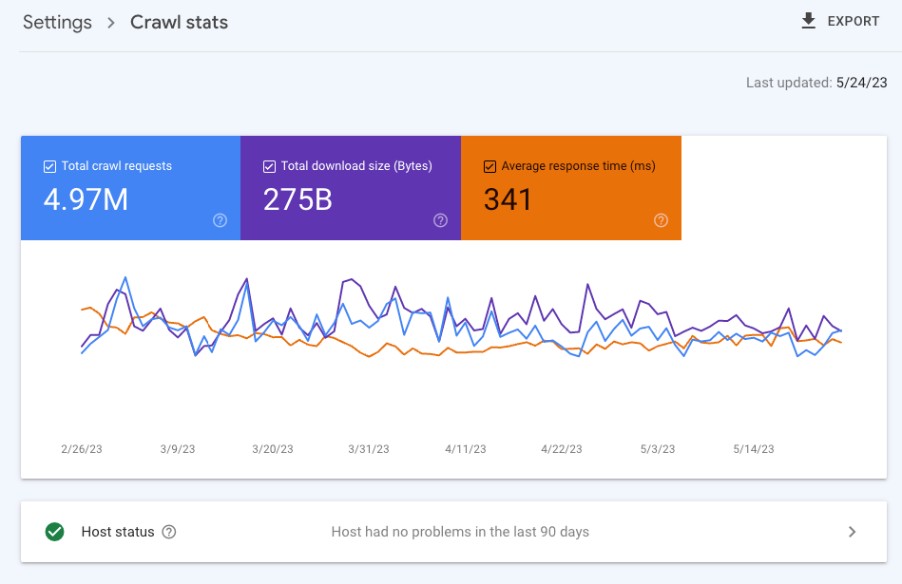
So—ever wondered how often Google swings by your website? Honestly, it’s not a fixed schedule. The frequency depends on a few key things. But you’ll see crawling anywhere from every few hours (for hot content) to every few weeks—or even months for low‑activity sites.
Yeah, that’s a big gap—but don’t worry, I’ll break it down so it makes sense. Let’s dive in.
Why Crawl Frequency Varies So Much
Update Frequency & Freshness
From my experience, sites that post daily or weekly updates get crawled far more often. Think of it like Google’s VIP list: fresh content = more visits.
But if your site is “set it and forget it,” Google treats it like a dusty bookstore—rarely stopping in.
Authority & PageRank
Authority matters. If your site—or specific pages—have strong internal links and external backlinks, they tend to get crawled more frequently. High‑condition content says: “Hey, check on me more.”
Site Health & Performance
Websites with fast loading times, clean HTML, no 404s, and solid Core Web Vitals get crawled more often. Googlebot hates slow sites. So, fixing speed issues is kinda like rolling out a red carpet for crawlers.
Crawl Budget
Every site has a crawl budget—Google’s allowance for how many pages it’ll fetch during each visit.
Bigger, well‑maintained sites get a looser budget; smaller sites, tighter. So optimize your crawl budget by minimizing thin or duplicate pages.
XML Sitemap & Internal Linking
An updated XML sitemap is like handing Google a roadmap. And linking new updates from a “Recent Posts” or anchor text in cornerstone content makes sure ALL the important stuff is seen quickly.
Typical Crawl Frequencies (Real‑World-ish Estimates)
High‑authority news/blog sites – crawled multiple times per day, sometimes even hourly.
Active niche blogs or mid‑size business sites – crawled every few days to once a week.
Small, infrequently updated sites – maybe once every 1–4 weeks.
Dormant or low‑authority sites – Google may only drop by once every few months.
Curious how your site stacks up? Let’s check.
How to Check Your Site’s Crawl Frequency
1. Google Search Console – Crawl Stats
Head to Settings → Crawl Stats. You’ll see patterns over the past 90 days: number of requests, hours crawled, and kilobytes downloaded.
Spikes = lots of crawling. Flatline = maybe a problem or low relevance.
2. URL Inspection Tool
Pop in a specific URL and it’ll tell you the last crawl date and time.
Pro tip: after updating a page, bookmark this; check back a few days later to see if it’s been picked up.
3. Server Logs (Advanced)
If you’ve got access, filter logs for “Googlebot.” You’ll see every timestamp it visited. Good for pattern‑spotting—just… kinda technical.
Tips to Boost Crawl Frequency
1. Publish Regularly
Even short updates (“Hey, updated pricing!”) encourage Google to check back more often.
2. Keep XML Sitemap Clean & Updated
Make sure <lastmod> tags reflect actual changes.
Submit your sitemap via GSC after every major update.
3. Limit Duplicate & Low‑Value Pages
Too many thin pages gets your crawl budget wasted. Use noindex or canonical tags for low‑value content.
4. Smart Internal Linking
Create a “Recent” or “Trending” section on your blog sidebar. That way, new content is just one click away.
5. Improve Site Speed & Fix Errors
Run Core Web Vitals via GSC and tools like PageSpeed Insights or Lighthouse. Improvements = faster crawling.
6. Get Quality Backlinks
A reputable site linking to yours isn’t just good for SEO. It signals value and can increase crawl frequency.
7. Use “Request Indexing” Wisely
After big changes or a new page: run URL Inspection → click “Request Indexing.” Google usually revisits within 24–72 hours.
Does “Crawl More = Better Ranking”?
Not necessarily!
But crawling more often helps Google find your content faster.
It doesn’t directly boost rankings, but it helps new or updated content show up quicker, especially when combined with strong on‑page SEO and backlinks.
My Take from Managing Blogs
I once refreshed an old guide on SEO tools—updated it with fresh examples, internal links, and new stats. Submitted it via URL Inspection—and guess what? A search console ping confirmed recrawl within 48 hours. Within a week, rankings shot up—new visits tripled. Not magic… but a case of “fresh + fast = noticed.”
Don’t Forget Semantic SEO & Internal Linking
To outrank competitors, include semantically related terms:
“Googlebot crawl rate”
“crawl budget optimization”
“XML sitemap best practices”
“Google crawl errors”
When Google Crawls Doesn’t Work
Let me tell you—sometimes nothing changes.
You request indexing… nothing happens.
Crawl stats flatline even when you publish often.
Or Google keeps getting stuck on a broken part of your site.
Here’s what you can do:
| Check for crawl errors in GSC (404s, 500s, blocked resources). |
| Analyze robots.txt or noindex tags—maybe you’re accidentally blocking crawlers. |
| Check crawling via your server logs—maybe it’s crawling, but not indexing because of thin content |
Myth‑Busting: Common Misconceptions
Myth 1: More pages = more crawls.
Nope. Quality > Quantity. Thin or duplicate pages just waste crawl budget.
Myth 2: Google only crawls sites publicly linked.
Wrong. As long as your sitemap or internal links point to a page, Google can crawl it.
Myth 3: Noindex pages stop crawling.
No—they just prevent indexing. Google still crawls them if they’re linked.
But you can block them via robots.txt to conserve crawl budget.
Real‑Life Crawl Case Study
Site A (Tech news, high authority)
– 50 new posts a month → crawled multiple times daily.
– Updated popular articles → immediate re‑crawls.
Site B (Small photography blog)
– Post once a month → crawled ~every 10–14 days.
– Major redesign? Crawl rate slowed further during changes.
Site C (Dormant personal site)
– No updates for 6 months → crawled maybe once in that entire period.
The message? Stay active and signal freshness—and Google pays attention.
Confused between SEMrush, Ahrefs, and Rank Math SEO? This in-depth 2025 comparison covers features, pros & cons, pricing, and real use cases. Find out which tool is right for you—backed by expert insight from ilmilog.com.
